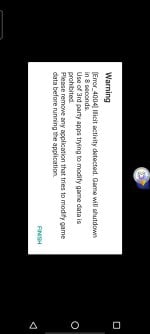- Joined
- Jun 15, 2018
- Messages
- 11,454
- Points
- 113
Package name: com.bluepotiongames.mshd.google
My Home Dungeon: Defense RPG 1.0.35 time_update| Version: | 1.0.35 |
|---|---|
| Package: | com.bluepotiongames.mshd.google |
| Root needed: | Magisk Version 26+ And Zygisk Enabled |
| Internet required: | YES |
| Size: | 700 MB |
| Price: | Free |
| Support: | Android |
| Categories: | Action Game |
| CHPlay URL: | here |
FREE Features |
|
Credits: Legend
Preview MOD :
How To Install Mod For Non-Rooted Devices => CLICK HERE
How To Install Black Root Zygisk Mod Menu For Rooted Devices => CLICK HERE
– Requirements: Magisk Version 26+ And Zygisk Enabled.
- Magisk Apk : Download file Magisk_Alpha_vb191a14aalpha_MOD.apk
– Install Original Game From Play Store.
- Enable Zygisk On Magisk App .
- Hide Root With Shamiko : Download file Shamiko-v0.7.3-174-release.zip
- Disable Your Game On Magisk DenyList.
– Download Zymod Mod Module On BlackMOD.
– Open Magisk App -> Modules -> Install From Storage -> Select The Module File .Zip -> When The Installation Is Complete, Reboot The Device.
– Open Game & Enjoy!
Game Description
A Strong Support Force has emerged for our Lord struggling to protect Demon Castle and underlings!Meet the Overlord of Nazarick 〈Ainz Ooal Gown〉 and his Loyal & Powerful Guardians!
Who Dares to Disturb the Peace of Dungeon?
The Great Battle to Protect the Dungeon Begins Now!
■ Block the Heroes Invading the Dungeon! Strategical Defense Game
- Fight against the Heroes raiding the Dungeon with strategies.
- You can guard the Castle by summoning the Minions, the friends of the Demon Lord.
- Each Minion has a different Cost and characteristics, so summon them strategically to battle against the Heroes.
■ Tiny but Powerful! Possession System for a Greater Strength
- The Lord may be a tiny and weak soul but can possess and control the Minions.
- The Lord Skill varies the Minion's abilities and generates higher synergy.
- Bring out the outstanding power of the Lord to your heart's content by Possession.
■ Explore the Castle! Various Battle and Rich Content
- There are secret places hidden all around the Castle.
- Enter the dungeons all over the Castle for more power.
- Strengthen the defense of the Castle by collecting the enhancement materials.
FAQ - Read References First
2- Download modded APK (Sign)
3- Install modded APK
4- Enjoy =)
2- Your device must be full patched. How to? Read: Tutorial in Here
3- Download and install unsigned APK.
Google+ login possible? Yes.
Facebook login possible? Yes.
Specific Game Account login possible (for example: HIVE)? Yes.
1- Download OBB files or DATA files and extract files zip
2 - Move OBB Files (con.xxx folder) to Android/OBB folder in your device
- Or move Data files (com.xxx folder) to Android/data folder in your device
3- Download and Install mod APK
5- Enjoy
If ur phone use Android 11. Please read it : https://blackmod.net/threads/25242/
Disable Signature Verification with Core Patch: Read tutorial in here
[Android 6.0 or Later] Need enable Permissions. Go to Settings > Manage Applications > Select App > Permissions > Grant Permission
If game have menu mod. Need enable Appear On Top (Or Allow Floating Windows) Permission
1. Find your game packpage name, Use an app on your phone.
- Install Package Name Viewer 2.0 from the Play Store.
- Scroll through the app list to find the app for which you need the package name.
You can also use the search button to quickly look for a particular application or game.
The package name is listed just under the name of app.
2. Backup your data .
- Open file manager find Android forder !
- Go to Android forder you will see two Forder name "data" and "obb" .
- Open "data" forder and find your packpage name game you want to Kepp Account (Example: com.tencent.ig).
- Rename it to whatever you like ( Example: com.tencent.ig -> rename it to com.tencent.ig.keepdata)
3. Uninstall Old Version and Install New Versions .
4. Back to file manager, Unrename your packpage you renamed in step 2 ( Exam : "com.tencent.ig.keepdata" -> rename it to "com.tencent.ig").
5. Open Game and Enjoy MOD With Your Save Data !
2. Apps (Or Appmanagement).
3. Find Your Game.
4. Press It And Chosse.
5. Appear On Top (Or Allow Floating Windows) Permission.
6. Turn On Permission .
7. Enjoy MOD !!!
Mod versions from Blackmod Team are advertised by us and shared without fee
We need money to build and develop the site and that is the way we make money.
On our site you can easily download My Home Dungeon: Defense RPG v1.0.35 Mod! All without registration and send SMS!
With good speed and without virus!
If you see a game update, that we do not have the ability to update, please send us the latest Apk package in Legend profile, thanks!
- Joined
- Jun 15, 2018
- Messages
- 11,454
- Points
- 113
- Joined
- Jan 9, 2022
- Messages
- 3,895
- Points
- 113
Review
ngokienquoc
Member
- Joined
- Nov 20, 2020
- Messages
- 44
- Points
- 18
- Age
- 27
Sent from vivo 1933 using BlackMarket App
- Joined
- Jun 15, 2018
- Messages
- 11,454
- Points
- 113
read and follow all note on #1how to block this message please
i dont know how to put the mod to the game plsss help meeGreat! I've thoroughly tested the game, and it seems to work smoothly without any issues on the non-rooted device. If you encounter any third-party detection, try using a VPN like Private DNS. Before hitting 'Start,' make sure to turn off Private DNS, and it should work fine. If you're still unable to resolve the issue, feel free to replay, and I can assist you further.
Review
Sent from CPH2325 using BlackMarket App
- Joined
- Jan 9, 2022
- Messages
- 3,895
- Points
- 113
Problem in your end bro, it working fine in my side and others.Why it not work sir?View attachment 35752