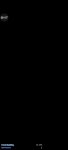- Joined
- Jan 9, 2022
- Messages
- 2,841
- Points
- 113
I created this thread for those who have any issues with the mod. Do you have a suggestion? tell me!
Read this very carefully, do not skip reading. Also read the instructions for the specific game, if provided. You can use the browser's "find" feature or CTRL + F on PC to find the specific word
Feel free to ask the testing team to test the mod for you. Check Staff members
Mod not working (black screen, crash, stuck, strange issues, etc.)
Some games need OBB file. Without it, it can cause problems
Read this very carefully, do not skip reading. Also read the instructions for the specific game, if provided. You can use the browser's "find" feature or CTRL + F on PC to find the specific word
Feel free to ask the testing team to test the mod for you. Check Staff members
Mod not working (black screen, crash, stuck, strange issues, etc.)
- Your device may be incompatible. Try to use other devices or use VM apps to see if the mod works: List of Android Virtual Machine apps for Android devices
- Android 11 or above may have issues with mods due to the restriction of the system.
- 4.4 Kitkat or below is too old to run some mods due to the limitation of the system
- Check if the original APK works. If not, it is your device issue.
- PC: Your emulator may be incompatible. Try use other emulators
- Your hardware may be outdated and incompatible
- Your drivers may be outdated. Refer to your manufacturer support page to update drivers
- Make sure your PC support Virtualization Technology and is enabled in BIOS. Refer to your manufacturer support page for help
- Check if the original APK works. If not, it is the emulator issue.
- Uninstall and install the mod, or clear the mod’s cache and data.
- Make sure obb is correctly installed, if the game needs it. Check the author's thread if the OBB is required and read instruction how to install OBB file, or follow this tutorial
- Check if you have allowed required permissions
- If the mod has mod menu, enable overlay permission.
- Read the thread carefully of the game again, see if there is any info you need to know.
- Enable overlay permission (Draw over other apps) in the app settings. Please refer to your device manufacturer's website's support page, or see online tutorial if you don't know how to access overlay permission setting. Usually, the mod will ask you to enable overlay and will open the overlay settings
- Make sure you aren't using original APK, LOL
- Uninstall the original APK or modded APK first. Due to security, you can't install modded APK on top of original APK or other modded APK because signature mismatch. Only rooted devices with disabled signature check can do it
- Make sure you didn't downloaded unsigned APK by accident. Non-rooted devices can't install unsigned APK
- Check if the APK file is corrupted. If so, download APK again
- Check if your device has enough space and have at least 1 GB free space. Lack of space can prevent installation
- Your device may be incompatible. Try use other devices or use any VM apps
- PC: Your emulator may be incompatible. Try use other emulators
- Reboot the system, it may help solve this problem
- Double check if signature check is fully patched by Lucky Patcher or CorePatch. If not, please patch signature. Follow one of the tutorial:
- How to install unsigned APK on NON-rooted devices (Virtual machine) - Best Site Hack Game Android - iOS Game Mods - BlackMod.Net
- How to install unsigned APK on non-rooted devices (VirtualXposed app) (Google Play Games NOT working yet) - Best Site Hack Game Android - iOS Game Mods - BlackMod.Net
- Disable signature check using Core Patch app to install unsigned APK (Xposed/EdXposed) (Root) - Best Site Hack Game Android - iOS Game Mods - BlackMod.Net
- Unsigned APK may not compatible with Lucky Patcher. Try Core Patch instead if you don't mind installing Xposed on your device
- Check if the APK file is corrupted. If so, download APK again
- Check if your device has enough space and have at least 1 GB free space. Lack of space can prevent installation
- Your device may be incompatible. Try use other devices or use any VM apps
- PC: Your emulator may be incompatible. Try use other emulators
- Reboot the system, it may help solve this problem
- Cloning modifies the APK file, hence it doesn't work correctly. Consider to contact the developer of cloning app to improve it, or try other cloning apps. Alternatively, try use any Virtual space or Virtual machine. They may or may not support mods
- You need to scroll down to find download links watch this thread:
- Download game from Play Store. While downloading, cancel it and install mod again
- Read "Connection issues" below
- Currently there is no way to login with Google account on signed APK. This is for security reason, login will not work if the APK has been resigned with a different signature. The signature must match with the developer's Play games system. Some games allows you to continue without Google login. Consider to use VM apps instead and Read this thread, so you can use unsigned APK
- Reboot your device if the game crashed after attempt to login
- Some newer devices running Android 11 (Maybe?) may have some special security, preventing you from logging in with unsigned APK. Consider to use VM apps instead
- If you use Wi-Fi, check if the signal and the speed is good enough. Use Speedtestappto know the speed
- Turn off and on the router/modem/fiber box by pressing the button behind or pull the power cord from the wall and plug it in again
- If you have access to settings of router/modem/fiber box and are familar with the settings, try to change settings until you get the best performance
- If you use mobile network, turn on and off Airplane mode. Try to get best signal you can and use Speedtest app to know the speed
- Use any free VPN apps you like. We recommended free 1.1.1.1 VVP
Some games need OBB file. Without it, it can cause problems
- Download game from Play Store. While downloading, cancel it and install mod again
- Follow the thread's instruction how to install OBB file, or follow this tutorial
- If nothing helps, ask the modder for help
- Try uninstall the mod, and reboot your device ans install the mod
- Read the thread carefully again, see if there is any info you need to know. If not, ask the modder for more info
- Even though there is update prompt in-game, you must check Play store first if there is any updates, before asking modder for update. In-game data update is not APK update
- Because game is server-sided and protected against currency hacks. Any attemts to hack or exploit the server can be illegal! Please read: Why server side games generally can’t be hacked
- It is a system to bypass anti-cheat, like signature and checksum check. Smaller size is possible but the bypass would not be strong enough
- Reasons is iOS is easier to mod with less to no protection